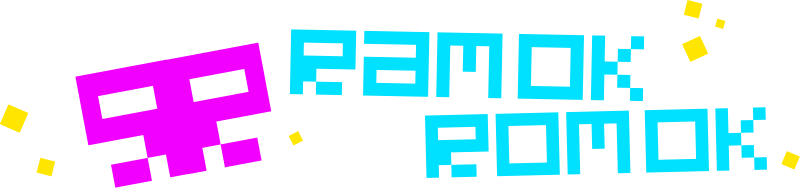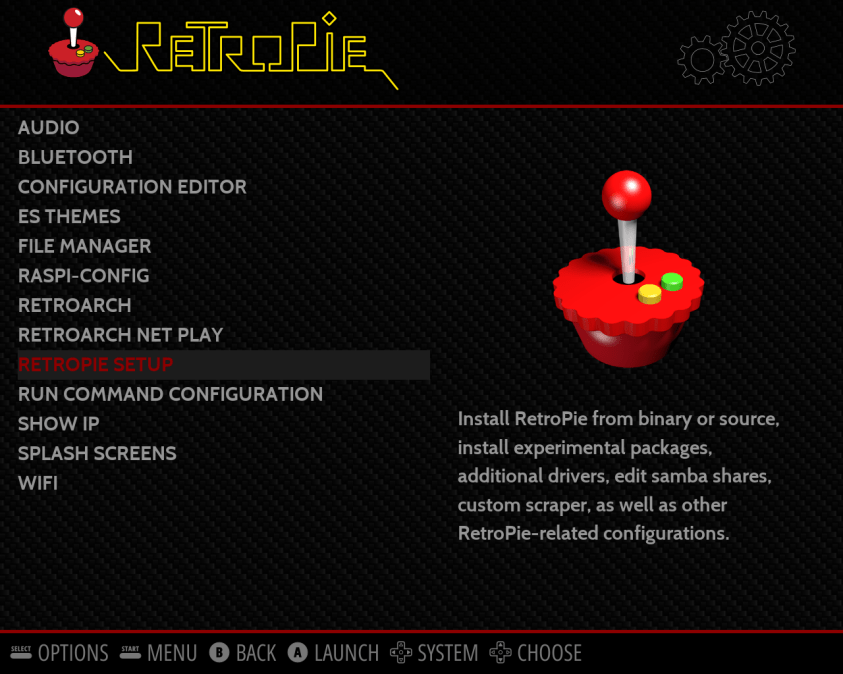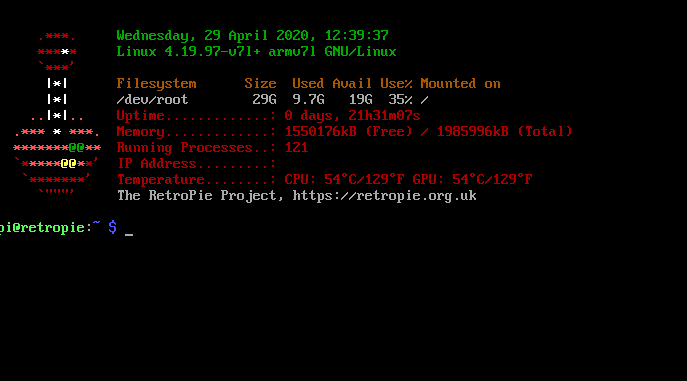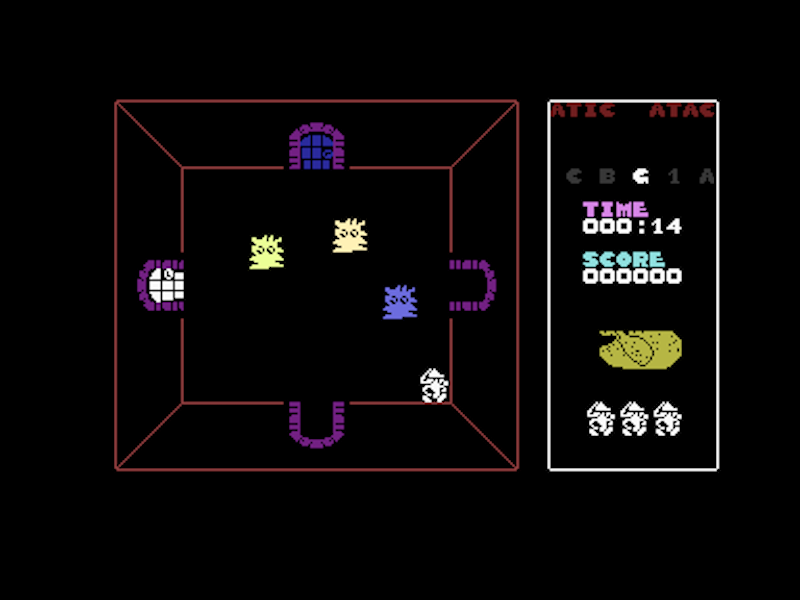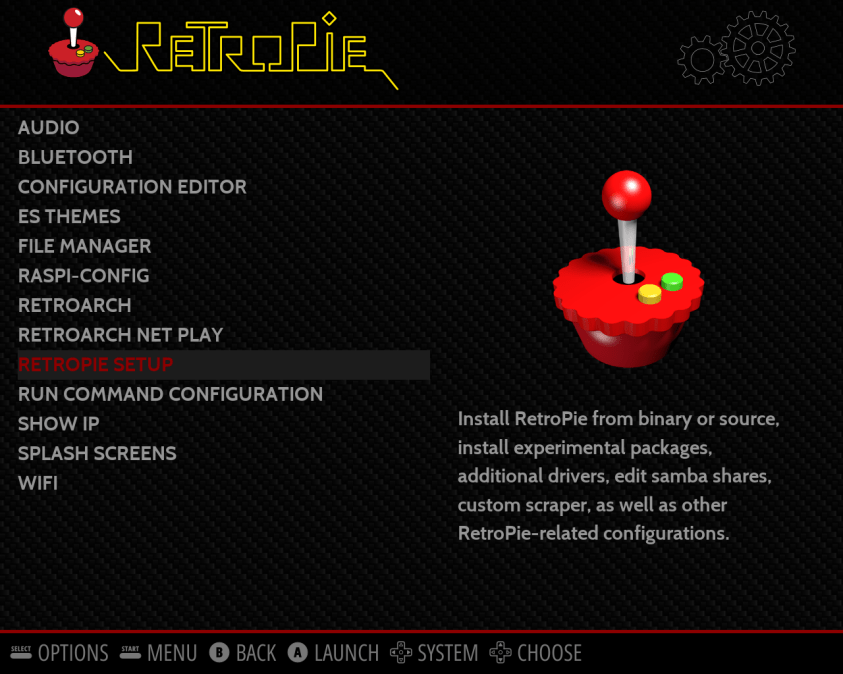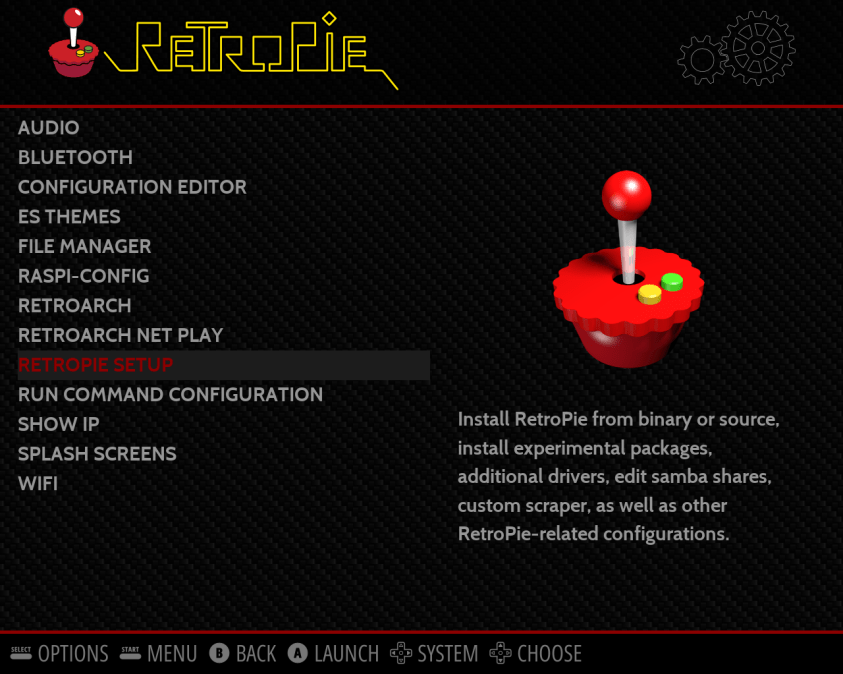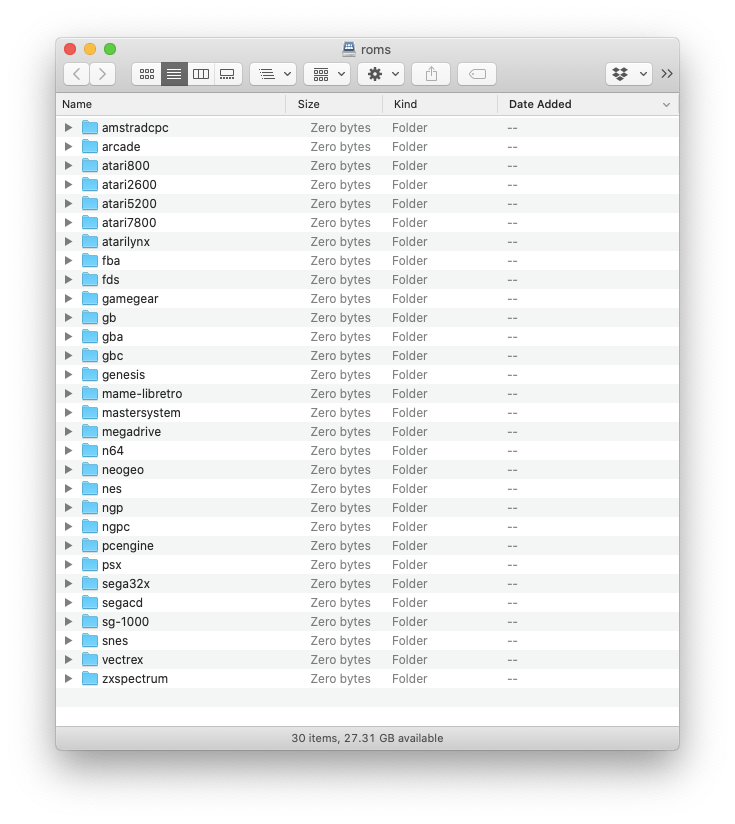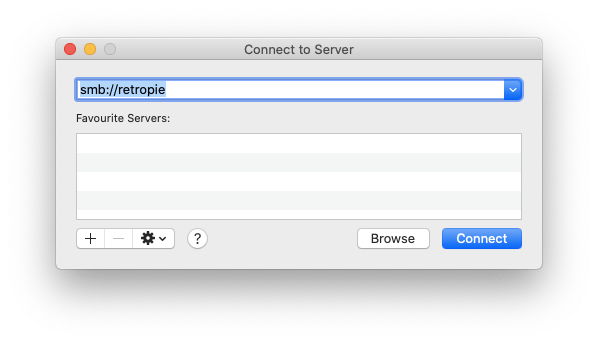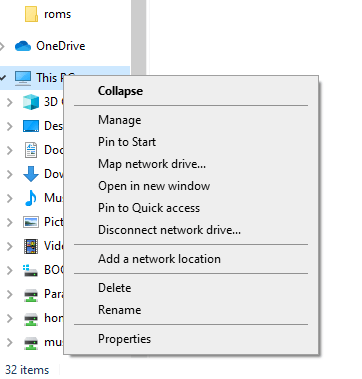Evercade add second Lynx compilation cartridge to its line-up
Evercade have announced its latest cartridge for its upcoming handheld games console. Atari Lynx Collection 2 features eight Lynx games including California Games, Chips Challenge and Blue Lightning. The full line-up is as follows: California Games Chips Challenge Checkered Flag Todd’s Adventures in Slimeworld Electro Cop Gates of Zendocon Zarlor Mercenary Blue Lightning In February, … Evercade add second Lynx compilation cartridge to its line-up